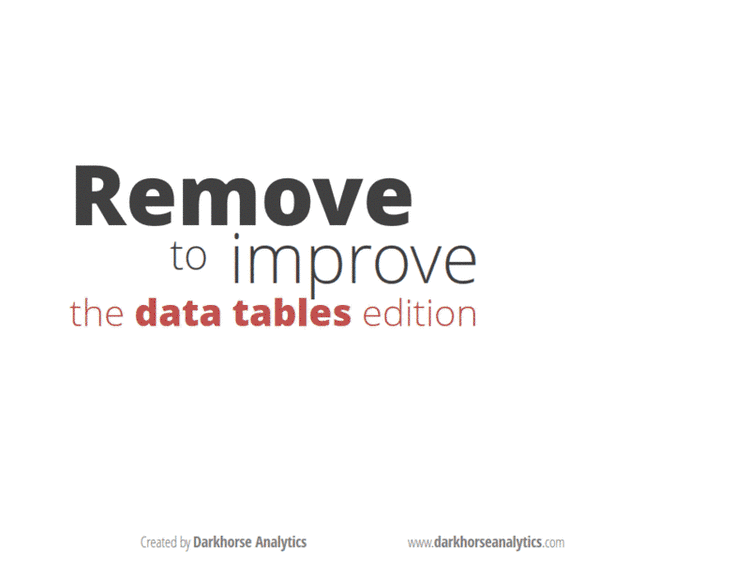
- Remove the colors (불필요한 색을 제거)
- Remove gridlines (불필요한 선을 제거)
- Remove fills (불필요한 음영을 제거)
- Remove the border (불필요한 테두리를 제거)
- Remove bolding (불필요한 굵은 글씨를 제거)
- Left align text (글자는 왼쪽 정렬)
- Right align numbers (숫자는 오른쪽 정렬)
- Align titles with data (제목은 열의 형식에 맞게 정렬)
- Resize columns to data (열의 너비를 내용에 맞게 맞추기)
- Put whitespace to work (분류에 맞춰 줄 사이에 여백 주기)
- Use consistent precision (소수점은 자리수 맞추기)
- Round the numbers (불필요한 소수점은 반올림)
- Round the numbers more (큰 숫자는 단위를 조절)
- Remove repetition (불필요한 중복은 제거)
- Please, no more calibri (가독성 좋은 글꼴 사용)
- Add back the emphasis (강조할 부분은 다시 색과 굵기로 강조하기)


출처: www.darkhorseanalytics.com/blog/clear-off-the-table
Clear Off the Table — Darkhorse Analytics | Edmonton, AB
The first animation in our Data Looks Better Naked series reworked a bar chart. Now we show you how to improve a data table.
www.darkhorseanalytics.com
'IT생활꿀팁' 카테고리의 다른 글
| 에어팟 프로 고장(?)으로 애플스토어 가서 교체 받은 후기 (0) | 2021.03.23 |
|---|---|
| iTunes로 동기화시킨 도서 앱의 pdf, 다른 기기로 옮기는 방법 (2) | 2021.03.23 |
| 공공 데이터 / 공개 데이터 / 의료 데이터 사이트 목록 (0) | 2021.03.23 |
| Adobe Acrobat Reader 손 도구 고정 안될 때 해결 방법 (6) | 2021.03.08 |
| 크롬 검색창에서 스페이스바로 키워드 선택 안될 때 해결 방법 (0) | 2021.02.14 |


